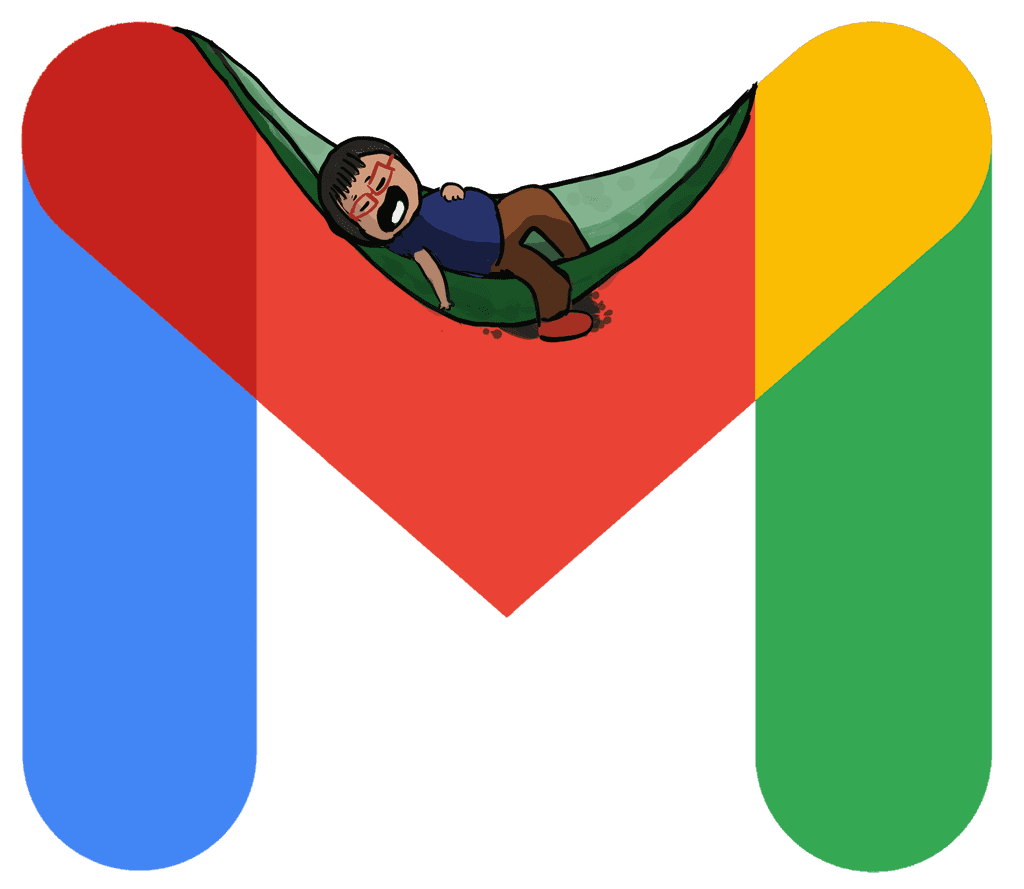Let's speed things up
Using keyboard shortcuts lets you get in and out of your Inboxes as fast as possible. The process feels more seamless and saves you time. You can use the time saved to work on other high-priority tasks or to relax and get a cup of coffee.
Seconds are lost every time you reach for your mouse
Tick tock, tick tock. You look for the place where you want to click. Tick tock, tick tock. You then have to click precisely in the clickable area. These all add up. You lose an average of two seconds switching between the mouse and keyboard per minute. That can add up to eight days a year if you work primarily on your computer.
Let's start saving some time on this needless activity, shall we?
Introducing
The Mighty Gmail Shortcuts Course
You get weekends off!
Imagine achieving a goal in a month with a helpful skill. It takes less than 5 minutes a day. The skill not only saves you time in the long run. You are compounding time creation just by devoting 5 minutes to your learning.
Best of all, the course happens right in your Inbox, where you will check your emails.
Three steps to save time
The course is structured in three parts, each designed to set you up for success. You'll learn how to navigate, take action, and organize your emails with ease.
STEP 1

Navigate
Roam your Inbox with ease using keyboard shortcuts.
STEP 2

Take Action
Respond to your emails without leaving your keyboard.
STEP 3

Organize
Delete, snooze, archive and more in a heartbeat.
How is this different from a list of shortcuts?
A list gives you all the possible shortcuts you can use in Gmail. While it's good information, it overwhelms and does not promote learning.
This course aims to give you the structure and guidance you need to master keyboard shortcuts in Gmail. It's not just about learning the shortcuts but about applying them effectively from start to finish in your Inbox.
Imagine the satisfaction at the end of the month, knowing you've mastered a skill that's making your daily tasks more efficient. You can now easily navigate your Inbox, barely reaching for your mouse.

I've never thought about shortcuts for Gmail before. It was not something that came to mind.
For some reason, I just don't use them, but it's super quick. It's much faster.
It was easy. Once you learned it, it was pretty intuitive.
I didn't expect it to be so easy. In a short time, I learned a lot, which was great. It's like when someone says you can get more flexible with just two minutes of daily stretching and see big results.
The same happened here — I can now touch my toes!

Thu
Tech Support
I know a lot of the shortcuts already but didn't use them.
But now, weeks after the course, I'm still using what I learned.
I regularly use J and K to navigate emails instead of clicking, and I use R for replying, which I knew about but never used properly before. I used to click the button and come back down, but now I find it much more efficient. When I first tried it, I thought, "Oh, that's cool. That's great."
The emails each day were short and appeared at the start of the day.
That was handy as I was already going through my emails. With 20 emails to deal with, I thought, "Great, I have this cool new shortcut. Let's try it out on these 20 emails."

Ben
Bookstore owner
It's almost like it held you accountable.
I liked that it made you do the tasks and pushed you to complete them. I had to actually reply, and you would know if I did it because you would see my response.
As the days went on, it became more of a habit.
I started to look forward to checking my email. It felt cool and gave me a little brain break.

Brittany
Customer Support

"I didn't have many expectations. I ended up achieving something before my coffee."
When it comes to learning things, if people try to teach me things, especially things like that, it would just be a bunch of information. And I'm like, I can't remember that.
This course was delivered in a way that felt good, as opposed to feeling like a chore.
That was the most impressive part. It was so well-paced that it contained just the right amount of information. It meant that I actually remembered it.
I often buy these courses, and then I go, oh, that's cool. And then I never actually use it.
I liked the emails that I got. I liked the tone. I thought the simplicity and complexity were just right. The amount of information per day was just right, so I really liked that. It was at the right time of day as well. It was a good, encouraging tone. It was very easy.
It wasn't overwhelming for me.
Here's a thing you need to learn every day. It was very like, this is nothing. Just hit this button, do this one thing, and I go, oh, look, I did it, yay! That was a really cool feeling. And I would probably forget to actually practice it for the rest of the day. But the next day, I went to my Gmail, and I went, oh, I know how to do this thing. I should do it this way.
This sort of very positive reinforcement in the morning always felt nice.
Just at the right time of the morning, I was like, yay, I had achieved something before my coffee.
At the time when you're drudgingly going through your emails, I got that moment of like, oh, look, I did a thing. I learned a thing, and I did a thing. So that was nice. And the tone of the emails encouraged that vibe. So, that was really my favorite part of the course.
How many steps does it take to brush your teeth?
It's about six steps, excluding the actual brushing. You go to the bathroom, pick up your toothbrush, apply toothpaste, rinse your mouth, brush, and rinse your mouth again. Six steps seem a lot now that you think about it, but we don't. It's a subconscious activity because brushing your teeth has become a motor skill, having done it every day for many years.
When something becomes a motor skill, your brain can focus on other things. Do you notice that ideas and to-dos pop up frequently when you brush your teeth? It's because your brain has nothing to do in the meantime and starts to wander.
The same goes for using shortcuts. Once it becomes a motor skill, you stop thinking about where to click and how to operate your Gmail. You focus on the task at hand and get things done.
This course is for you if you…
Use Gmail on your desktop.
Hardly use shortcuts on your Gmail.
This course is about…
Learning the essential Gmail shortcuts you are likely to use every day.
Enabling you to operate your Gmail in the shortest amount of time.
Learning a skill that compounds over time.
This course is NOT about…
Learning ALL the Gmail shortcuts.
How the course is conducted.
The course starts the Monday after your purchase.
You will receive a setup email beforehand to get ready.
From Monday to Friday, you'll get daily emails with shortcuts that take under five minutes to learn. No emails on weekends!
The course runs for four weeks, delivered entirely via email.
Result focus
This course is not about providing you with information upon information so that it works for everybody. It's like a museum of curated artwork, focusing your attention on a theme.
The theme of this course is to assist you in operating your Gmail in the least possible amount of time, with one or two keystrokes that become second nature to you. It's a course you learn while in the middle of it all, which means you get results.
A sneak peek
Samples of what you will receive in your Inbox.
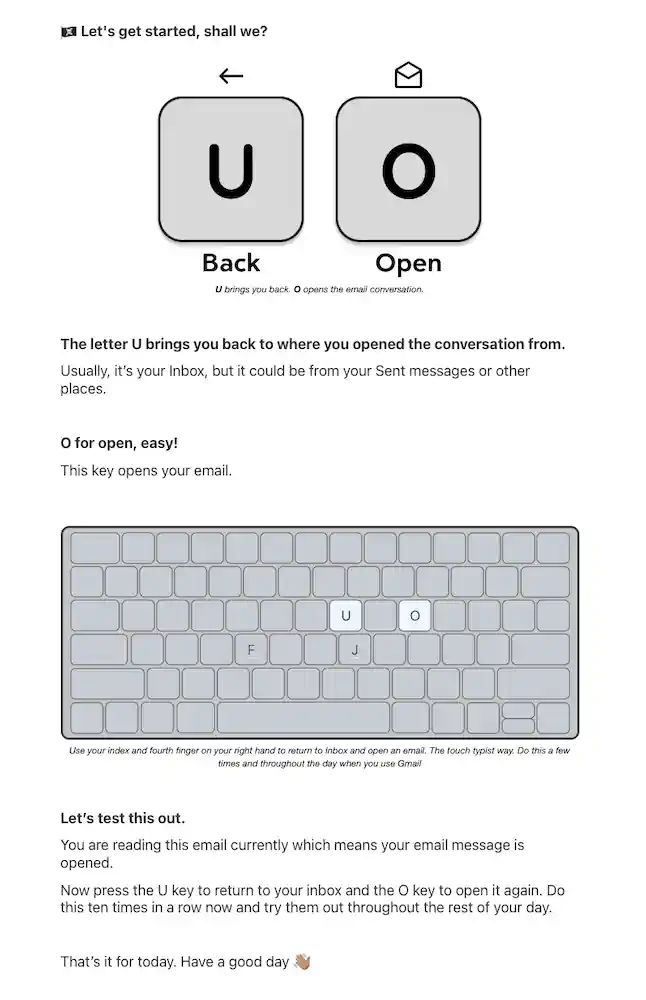
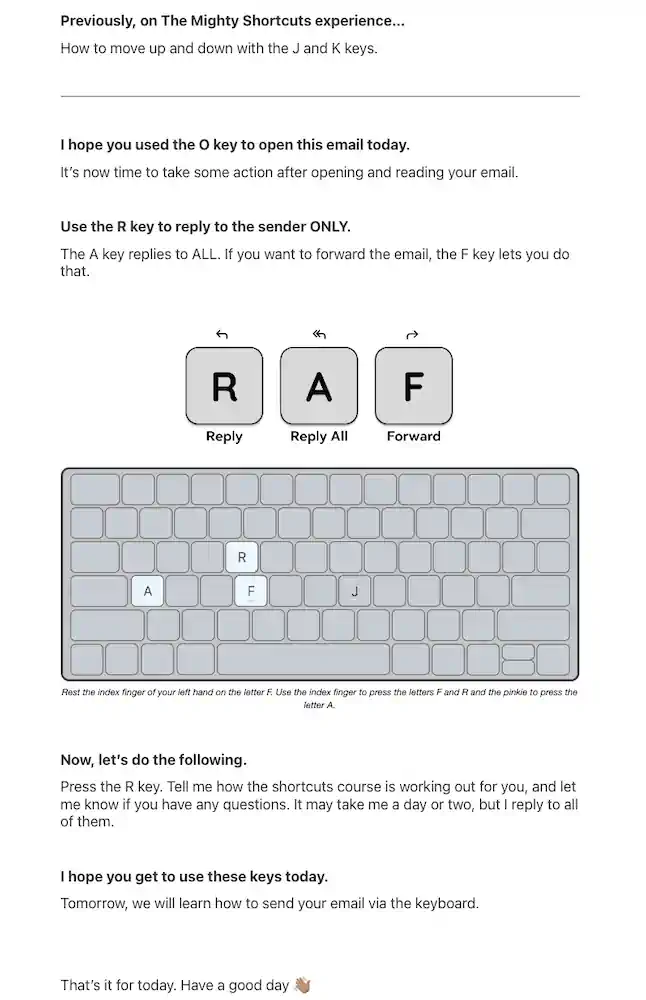
I have more questions
Let's answer them.
Enroll Now
Be Gmail Mighty
Less time in your Inbox, more time to waste.

Need help? Questions?
PLEASE REACH OUT